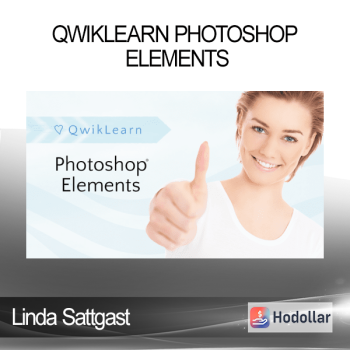Jen White – Scrap It Now – Vol.3 – Masks Edition
Jen White – Scrap It Now – Vol.3 – Masks Edition
The Smarter Way to Scrap
You Need Templates That Really Work with YOUR Photos!
The Scrap-It-Now Template System Is Exactly What You Need
It’s Photo-based – It’s Easy To Use – It’s Revolutionary
Scrap It Now Vol.3 – Mask Edition Includes
-
- 46 unique photo templates
- a combined total of over 130 unique complex masks
- all shapes and sizes of mask — square, round, rectangular
- divided into folders by the number of photos per page
- grayscale & 100% customizable
- both 12×12 & 8.5×11 (portrait) sizes provided
- 7 unique background templates
- grayscale & 100% customizable
- both 12×12 & 8.5×11 (portrait) sizes provided
- 15 classy frame styles (white texture, black texture, craft paper, vintage, and polka dot)
- 7 how to videos with step-by-step written instructions for the Scrap-It-Now template system
- 46 unique photo templates
(Scrap It Now Vol.1 & Vol.2 are available for purchase after enrolling in this class.)
Course Curriculum
- Hello!
- Scrap It Now — Explained In a Nutshell (4:30)
- Contact Jen White
- How to Proceed
- Forever Facebook Group (optional)
- Scrap It Now v3 Terms of Use
- GET Scrap It Now Vol 1 & Vol 2 HERE
- Get MORE Volumes (Coming Soon)
- Small File & All-In-One Downloads — 12×12 Templates
- Small File & All-In-One Downloads — 8.5×11 Templates
- All-In-One Download — How To Videos, Manuals, Transcripts
- How To Duplicate a Template ==> Don’t Miss This! (1:23)
- How to Flip, Rotate, Resize and Reposition the Templates (4:50)
- How to Clip Photos to the Clipping Masks (4:27)
- How To Transform & Liquify Masks (4:38)
- How To Fill In, Mask Away, and Color Masks (5:28)
- How To Load, Adjust & Change the Layer Styles (4:33)
- How To Combine Photo & Background Templates (3:05)
- How To Crop Stroked Photos (4:56)
Your Instructor
Digital Scrapper | QwikLearn has been my home since 2007. It’s here that I learned the basics of digital scrapbooking and then ing teaching it to others. In 2018 I acquired Digital Scrapper from Linda Sattgast. I consider myself blessed to have this platform for sharing my enthusiasm and passion for learning and creativity.
When I’m not meandering through the pages of Digital Scrapper, I am making a home in northern Indiana with my hunk and our three 10 lb Miniature Schnauzers. We are super proud of our three grown children, their spouses, and our amazing grand children.
So as you wander through the pages of this class, picture me happily sitting at my library desk and inviting you to share with me in this fantastic hobby of Photoshop. I’m so glad to have you along for the ride!
Proof Content
Sale Page: https://qwiklearn.teachable.com/p/scrap-it-now-3
Archive: https://archive.ph/a3rFn
Shipping method
– After making a purchase, you will see a View your order link to the Downloads page. Here you can download all the files related to your order.
– In case the link is broken for any reason, please contact us and we will resend a new download link.
– If you can’t find the download link, please don’t worry about it. This course is usually available and shipped within one day
– The course you purchased will have lifetime access
– Our support staff is the best by far! Please contact us at email: [email protected] and we will be happy to help!

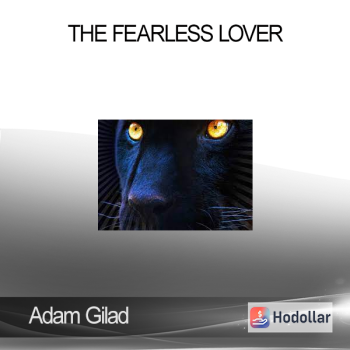
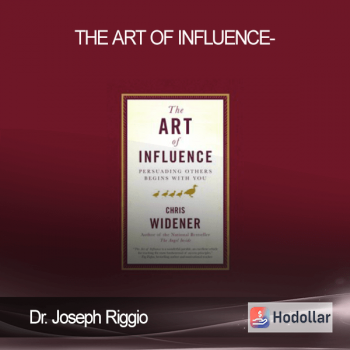
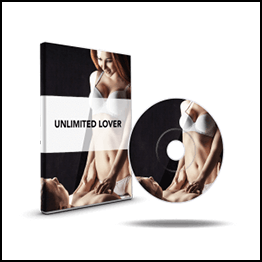
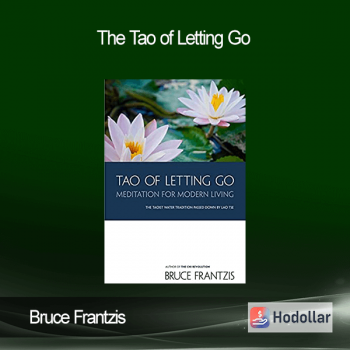
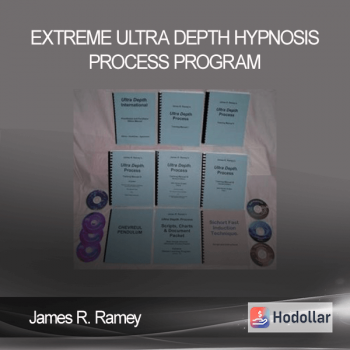
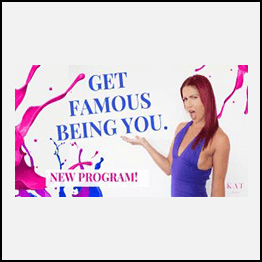

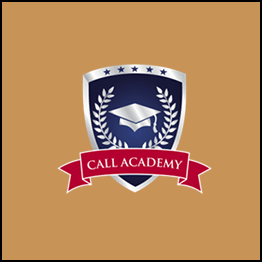
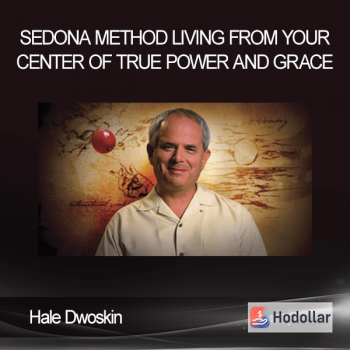

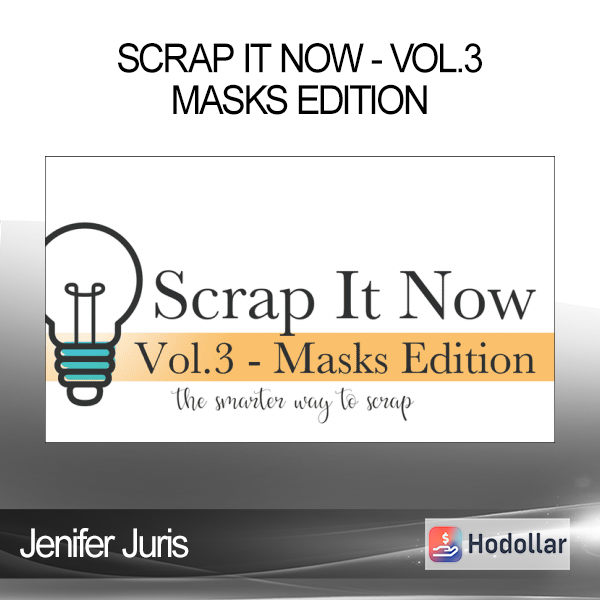
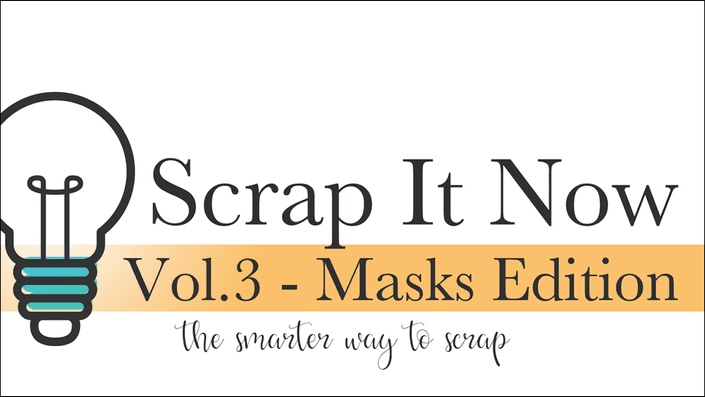
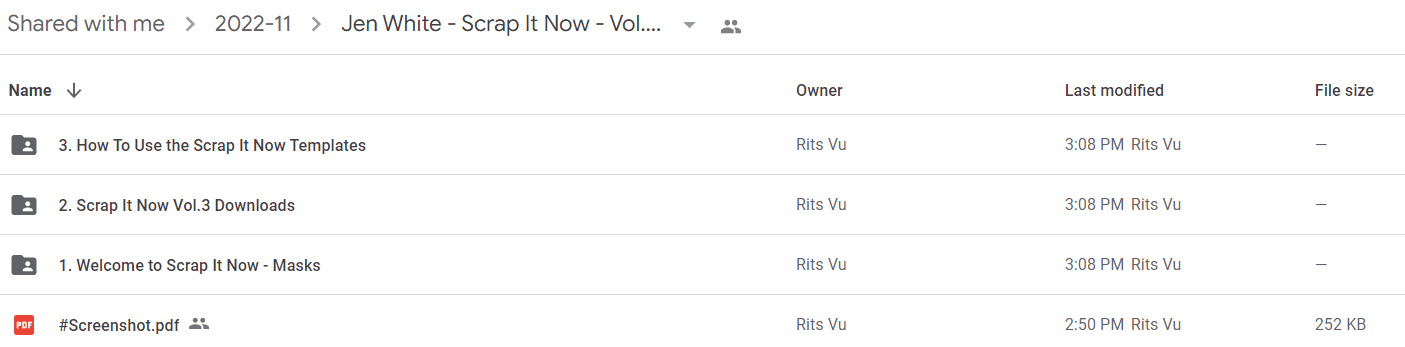
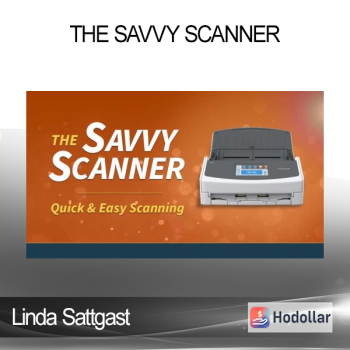

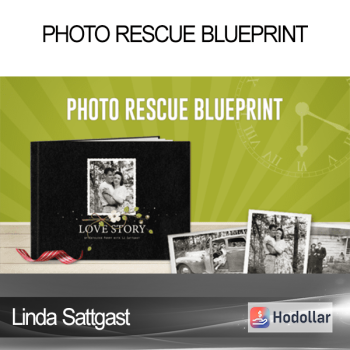
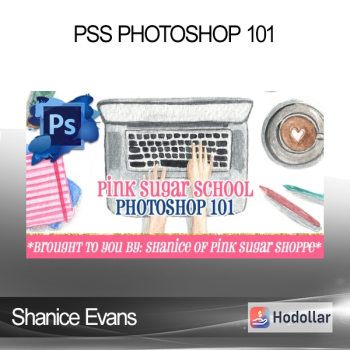

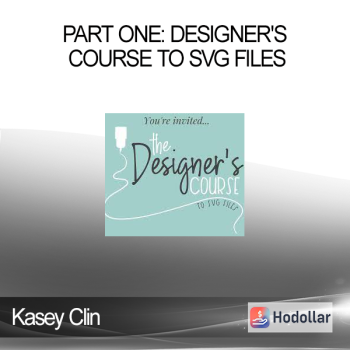
![Kasey Clin - Advance Your Design: Part 2 [OLD]](https://hodollar.city/wp-content/uploads/2022/11/1-308-350x350.png)