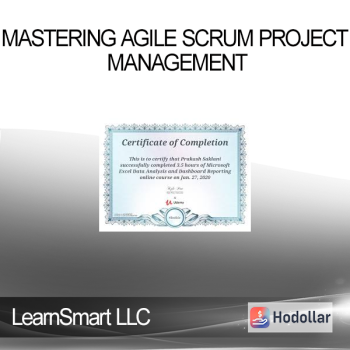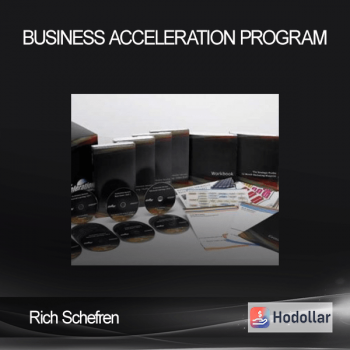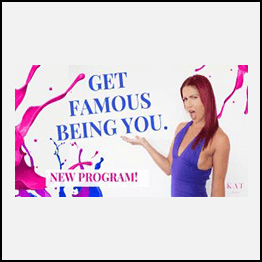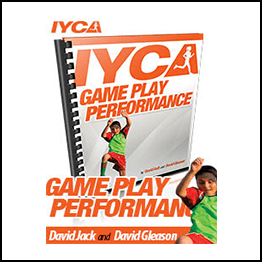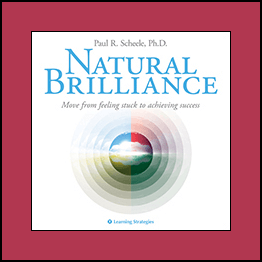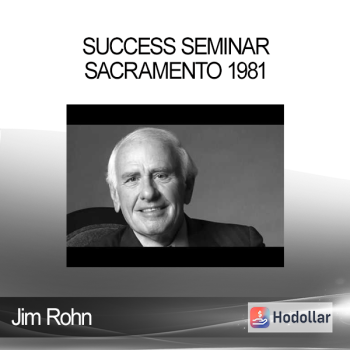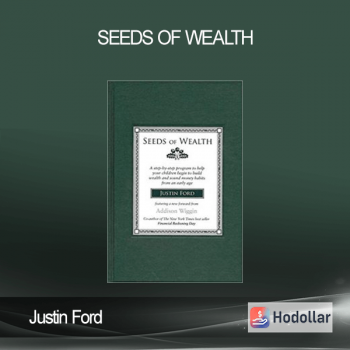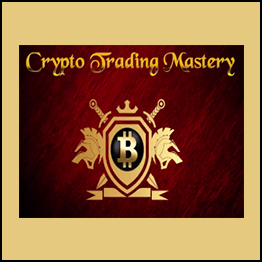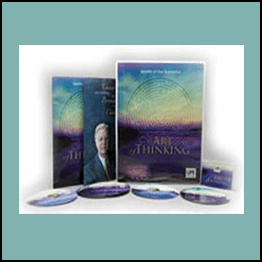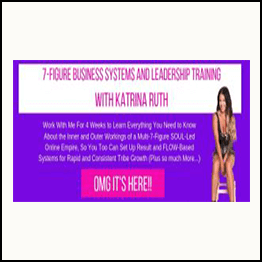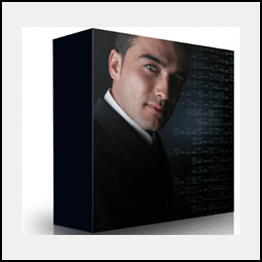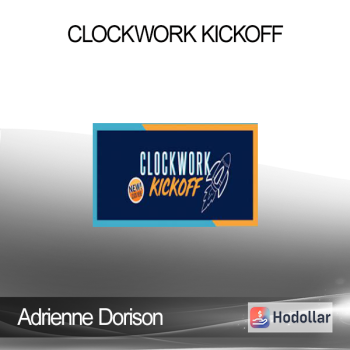Jerry Banfield with EDUfyre – Master Video Production for Your Business (2020 edufyre)
 Jerry Banfield with EDUfyre – Master Video Production for Your Business (2020 edufyre)
Jerry Banfield with EDUfyre – Master Video Production for Your Business (2020 edufyre)
he following are the lectures on video production:
1)Thank you for taking the course! How can you get a fast start now?
2)Why take the time to learn and produce videos?
3)This course will give you what you put into it.
4)Different types of videos I make including talking head and screen capture.
5)Getting my equipment working well has taken more than a year and $10,000.
6)Choosing a few good microphones
7)What type of computer works for filming best?
8)Having two computers can make things easier.
9)I like to have the option to stand or sit without changing anything.
10)My standing desk using a shelving unit for under $100
and many more to go…
-
Preview
-
Start
1)Thank you for taking the course! How can you get a fast start now? (2:35)
-
Start
-
Preview
-
Start
4)Different types of videos I make including talking head and screen capture. (3:21)
-
Start
5)Getting my equipment working well has taken more than a year and $10,000. (3:12)
-
Start
-
Start
-
Start
-
Preview
9)I like to have the option to stand or sit without changing anything. (2:56)
-
Start
10)My standing desk using a shelving unit for under $100 (1:41)
-
Start
11)Lighting setup simply with clip on lamps and studio lighting for under $100 (2:38)
-
Start
12)A backdrop will make you look much more professional for under $100 (2:31)
-
Start
13)Using a green screen for combined talking head and screen capture videos (4:06)
-
Start
-
Start
-
Start
16)How to import videos for editing in Camtasia Studio. (2:01)
-
Start
-
Start
18)Having your audio right to begin with is much easier than editing it in Camtasia (3:37)
-
Start
19)Exporting options to render your video in Camtasia Studio. (7:00)
-
Start
-
Start
-
Start
-
Start
23)Having your audio good without editing is much easier than editing in Camtasia 2 (4:07)
-
Start
24)how to import a video already recording for editing in Camtasia 2 (1:17)
-
Start
25)Exporting options to render your video in Camtasia 2 (2:17)
-
Start
26)Advanced exporting options for rendering in more formats besides MP4 (1:26)
-
Start
-
Start
28)Importing your talking head videos live in Final Cut Pro X (1:26)
-
Start
29)Importing a video you already recorded into Final Cut Pro X (1:38)
-
Start
-
Start
-
Start
-
Start
33)Adding graphics your videos is fairly simple in Final Cut Pro X. (2:07)
-
Start
34)You can add text a lot of different ways in Final Cut Pro X (6:15)
-
Start
35)Exporting options to render your video in Final Cut Pro X (2:35)
-
Start
36)Send to compressor for long rendering jobs and multiple videos (3:34)
-
Start
-
Start
-
Start
39)What hardware can you use to start cheap and what do I use? (5:04)
-
Start
40)Which version of Wirecast I use and what you might want to use? (6:10)
-
Start
41)Introduction to Wirecast and how to save your production setup (4:12)
-
Start
42)Setting up your sources to input video into Wirecast (8:17)
-
Start
43)Setting up your picture, editing your shot, and using a green screen (11:20)
-
Start
44)Setting up your output to stream live to YouTube and Twitch (3:49)
-
Start
45)Screen capture another computer and record to disk with Wirecast (3:09)
-
Start
-
Start
-
Start
-
Start
Get Download Jerry Banfield with EDUfyre – Master Video Production for Your Business (2020 edufyre)
Shipping method
– After making a purchase, you will see a View your order link to the Downloads page. Here you can download all the files related to your order.
– In case the link is broken for any reason, please contact us and we will resend a new download link.
– If you can’t find the download link, please don’t worry about it. This course is usually available and shipped within one day
– The course you purchased will have lifetime access
– Our support staff is the best by far! Please contact us at email: [email protected] and we will be happy to help!