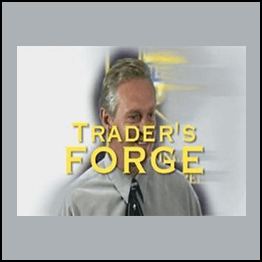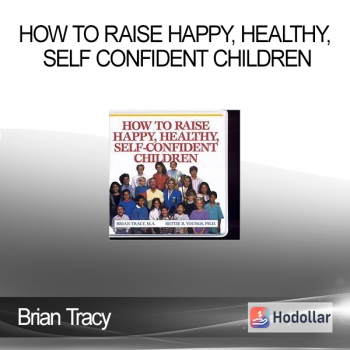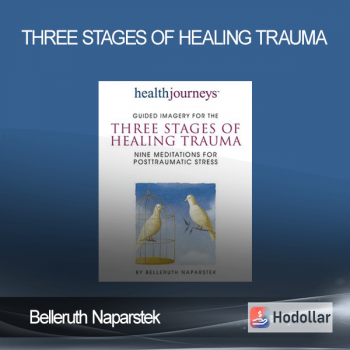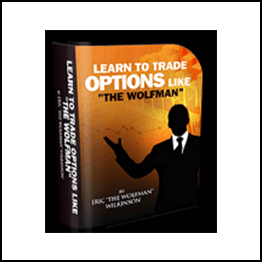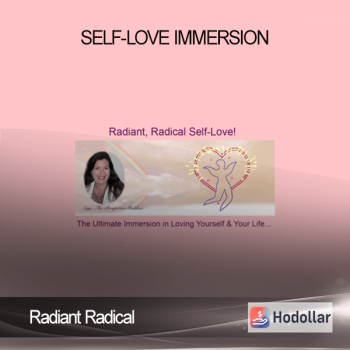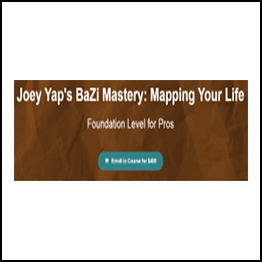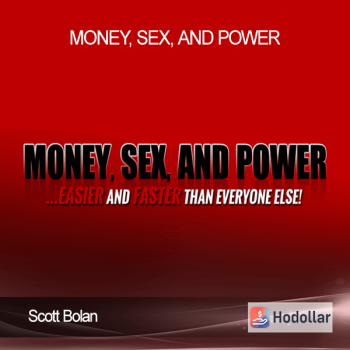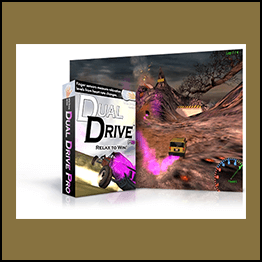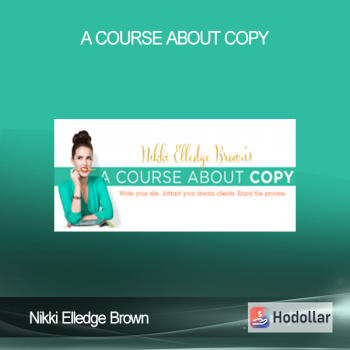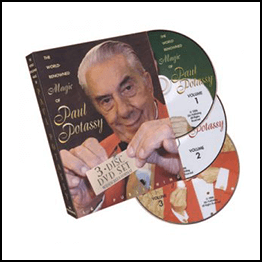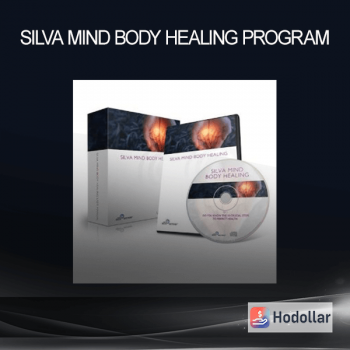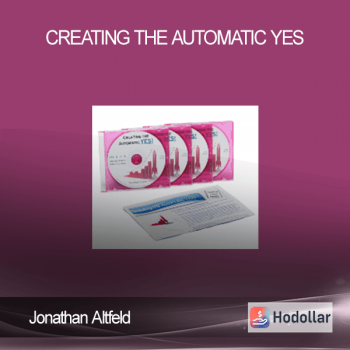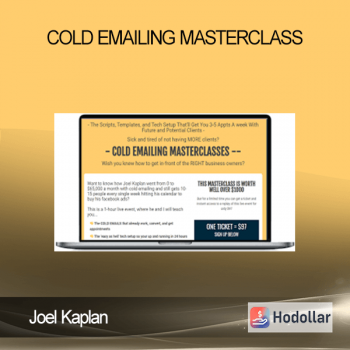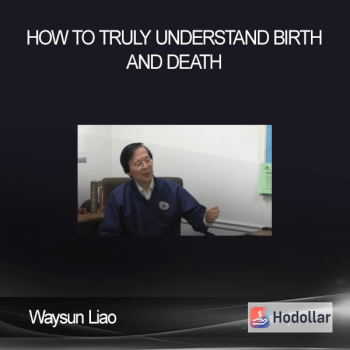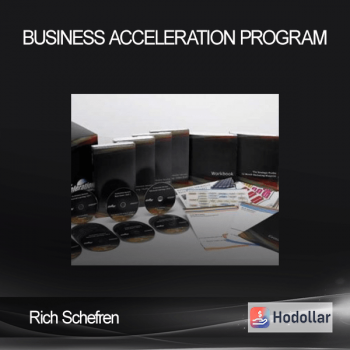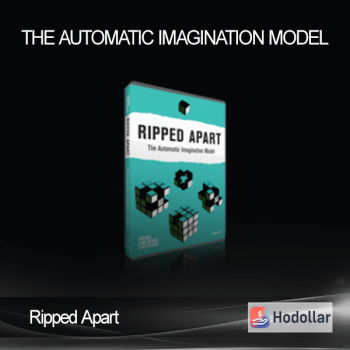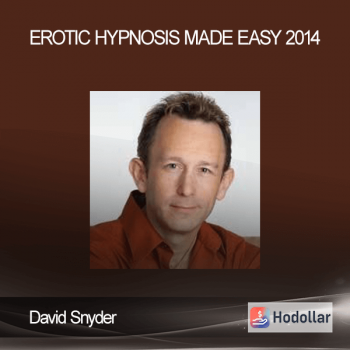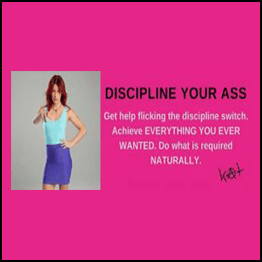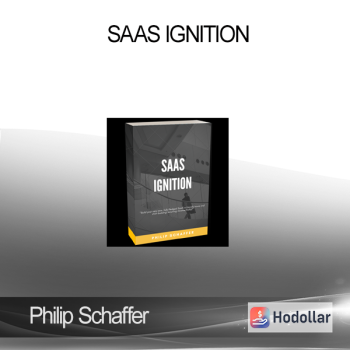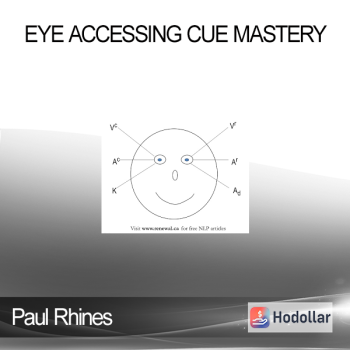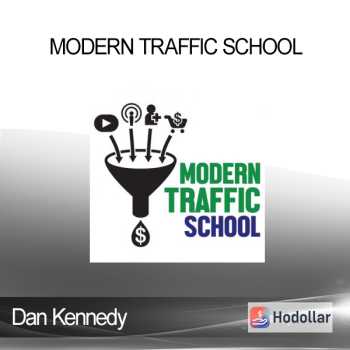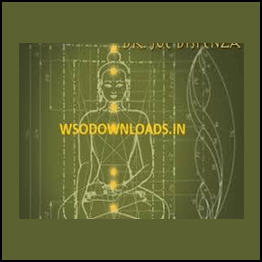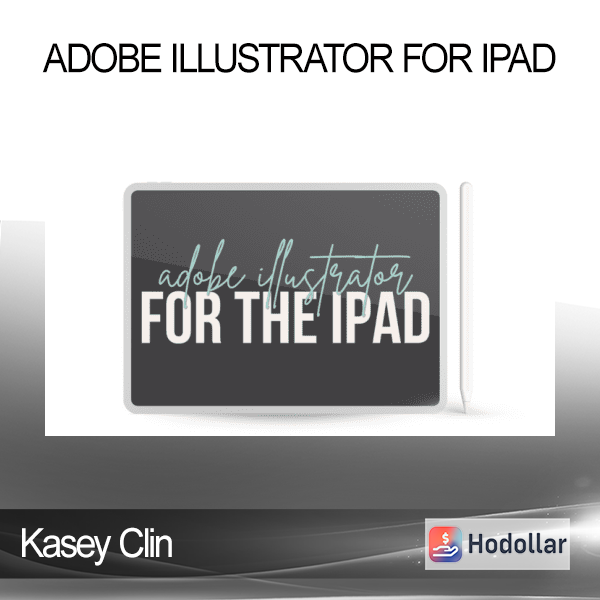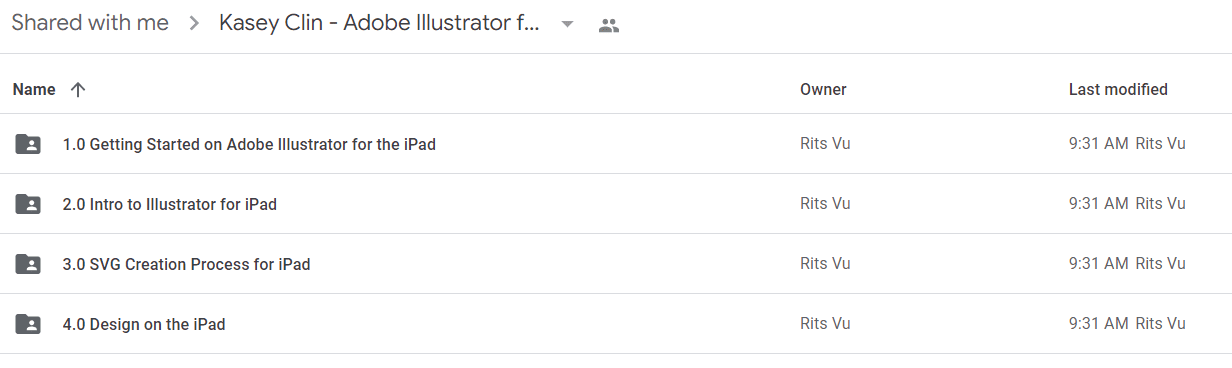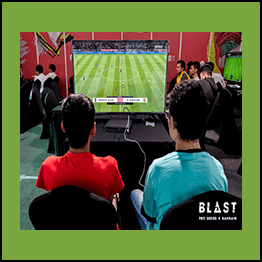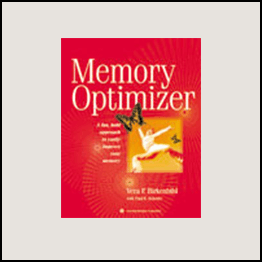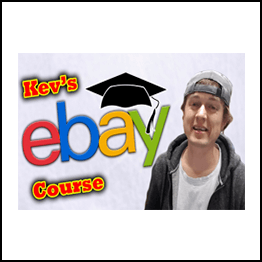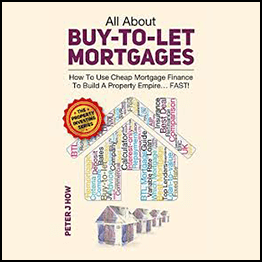Kasey Clin – Adobe Illustrator for iPad
Kasey Clin – Adobe Illustrator for iPad
Learn to create hand drawn designs in Adobe Illustrator on the iPad.
Your Instructor
Kasey Clin
- Multi Six-Figure Passive Income Strategist for Handmade Artists
- Top 1% of Etsy Sellers within the First 6 Months
- Host of The Naptime Hustle Podcast
- Six-Figures earned in just SVG sales
- 800 SVG Designs Created
- 1000+ Paying Students
- 3000 Average 5-Star Reviews from SVG buyers
Course Curriculum
1.0 Getting Started on Adobe Illustrator for the iPad
- 1.1 Welcome (2:57)
- 1.2 Need-to-Knows (7:50)
2.0 Intro to Illustrator for iPad
- 2.1 Overview of Illustrator for iPad (5:20)
- 2.2 Left Toolbar Tools (17:24)
- 2.3 Right Toolbar Tools (6:37)
3.0 SVG Creation Process for iPad
- 3.1 SVG Creation Process for Type (19:28)
- 3.2 SVG Creation Process for Objects (29:12)
4.0 Design on the iPad
- 4.1 Design a Type Based Design, Part One (21:31)
- 4.2 Design a Type Based Design, Part Two (8:58)
- 4.3 Draw Multi-Colored (Layered) Designs From Scratch
- 4.4 Create Mandalas and Patterns (7:18)
Proof Content
Sale Page: https://courses.penandposh.com/p/adobe-illustrator-for-ipad
Archive: https://archive.ph/wip/yqUop
Shipping method
– After making a purchase, you will see a View your order link to the Downloads page. Here you can download all the files related to your order.
– In case the link is broken for any reason, please contact us and we will resend a new download link.
– If you can’t find the download link, please don’t worry about it. This course is usually available and shipped within one day
– The course you purchased will have lifetime access
– Our support staff is the best by far! Please contact us at email: [email protected] and we will be happy to help!