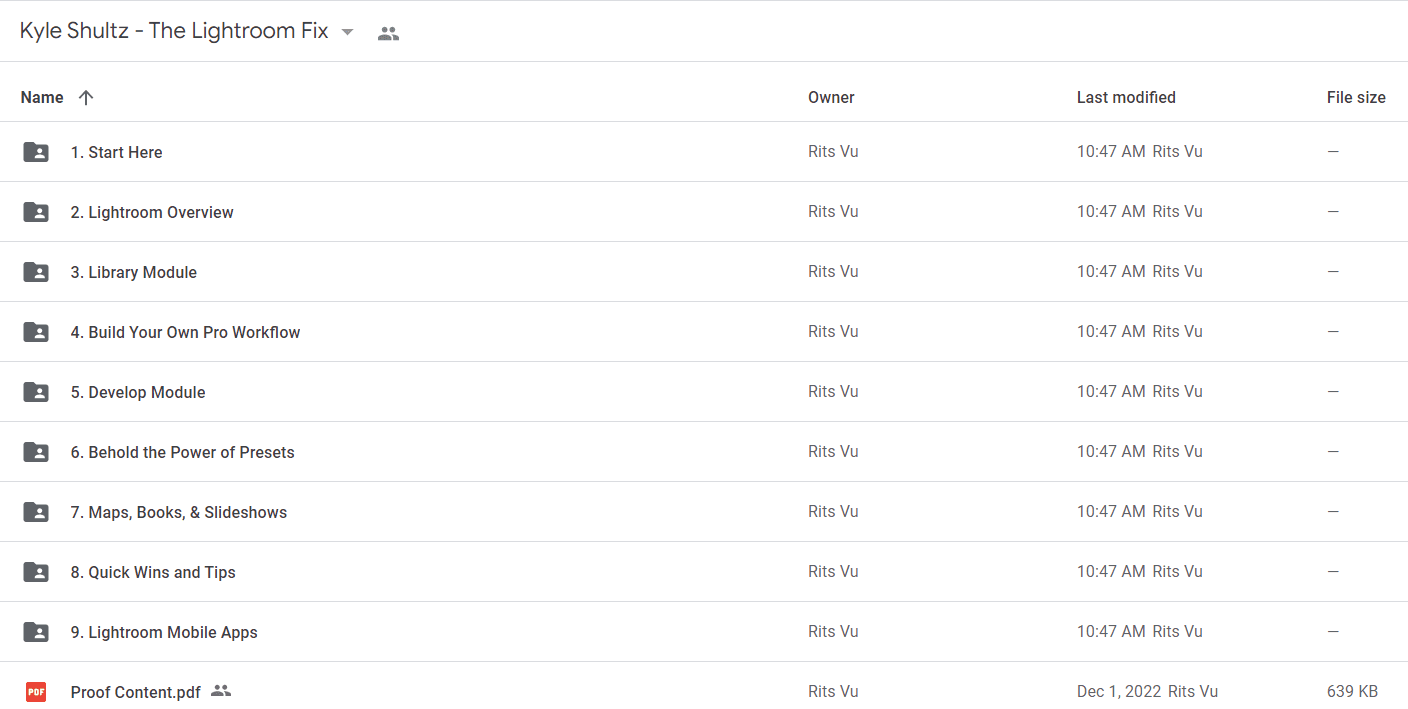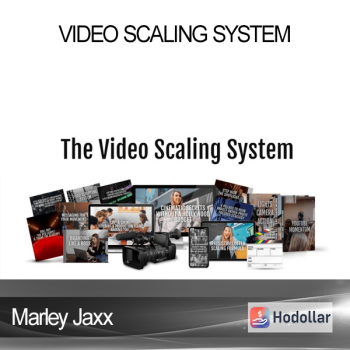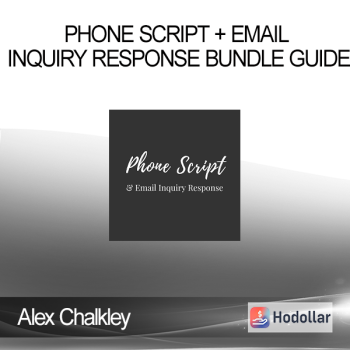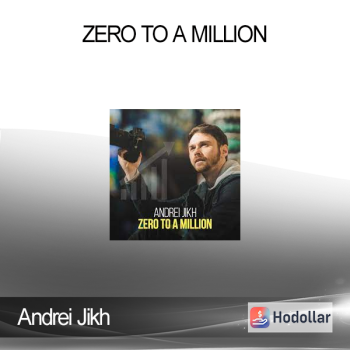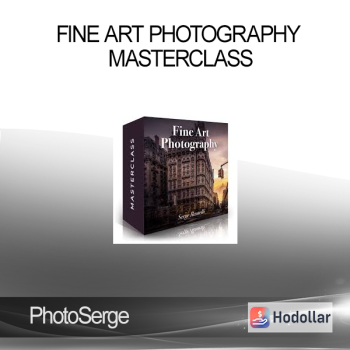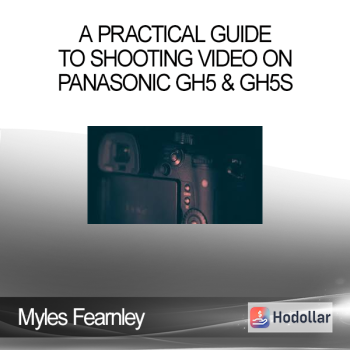Kyle Shultz – The Lightroom Fix
Kyle Shultz – The Lightroom Fix
Everything you need to know about editing, organizing, and backing up all your photos like a pro!
Course Curriculum
- Thank You (really)
- Welcome Tour
- Member’s Only Facebook Group
- Which version of Lightroom should I buy?
- How Lightroom works and why it matters
- Getting Lightroom installed and set up
- First date with Lightroom
- Migrating from iPhoto
- Managing your mountain of photos
- Getting your photos into Lightroom
- Importing as DNG file
- Getting the whole enchilada into Lightroom
- Some previews are smarty pants
- Culling your photos
- Why words are key to finding your photos
- Finding your images via filters
- For the collector types
- Quickly assign keywords (and other stuff) with the Painter Tool
- My favorite workspace tweaks for max production
- THE DARK SIDE. Managing photos outside of LR
- Exporting your photos (the basics)
- 3 workflow optimization tips before you even open Lightroom
- Optimizing General Preferences for workflow
- Optimizing Catalogue Settings for workflow
- Creating a standard portrait preset
- Creating a standard vivid preset
- Creating a simple copyright preset
- Simplify importing with these 3 presets
- Streamline editing with these 3 phases
- Phase 1: Cull
- Phase 2: Initial Edits
- Phase 3: Final Edits
- Renaming prior to export
- Developing 3 common export presets
- Archiving your photos
- 2 editing tips to build on
- The Develop Module: Interface overview
- The basic panel
- The histogram
- The tone curve
- The HSL panel
- Black & white tab
- Split Toning panel
- Detail panel
- Lens Correction panel
- Effects panel
- Calibration panel
- Crop Tool
- Spot Removal & Healing Brush
- Red Eye Correction tool
- Graduated Filter tool
- Radial Filter tool
- Adjustment Brush
- Let’s get this party ed!
- Creating a soft portrait preset
- Silhouette Sunset
- Sunset preset…but onto a portrait.
- Updating / editing a preset
- Beautiful black & white
- Vintage black & white
- Toned black & white
- Bright, vibrant & snappy
- Over Exposed Fixer Upper
- Retouching in Lightroom
- Download all these presets!
- Maps
- Simple Automated Book Creation
- Customizing Book Layouts
- Your Next Wall Display
- Slideshows
- Moving From iPhoto to Lightroom
- How to Edit Out Drool
- How to Quickly Remove Green Color Casts From Skin
- Lightroom Mobile Intro
- Getting Lightroom Connected to the Adobe Creative Cloud
- Connecting your mobile device to Lightroom
- Editing in Lightroom Mobile: Part 1
- Editing in Lightroom Mobile: Part 2
- Sharing Images From Lightroom Mobile
- How To Automatically Add Your New Mobile Pics Into Lightroom
Your Instructor
Founder at ShultzPhotoSchool.com. All 3 of my kids look like my beautiful wife. Amazed by Grace. #GoCubs
Proof Content
Sale Page: https://shultzphotoschool.teachable.com/p/lightroom-fix
Archive: https://archive.ph/wip/Gvpv2
Shipping method
– After making a purchase, you will see a View your order link to the Downloads page. Here you can download all the files related to your order.
– In case the link is broken for any reason, please contact us and we will resend a new download link.
– If you can’t find the download link, please don’t worry about it. This course is usually available and shipped within one day
– The course you purchased will have lifetime access
– Our support staff is the best by far! Please contact us at email: [email protected] and we will be happy to help!