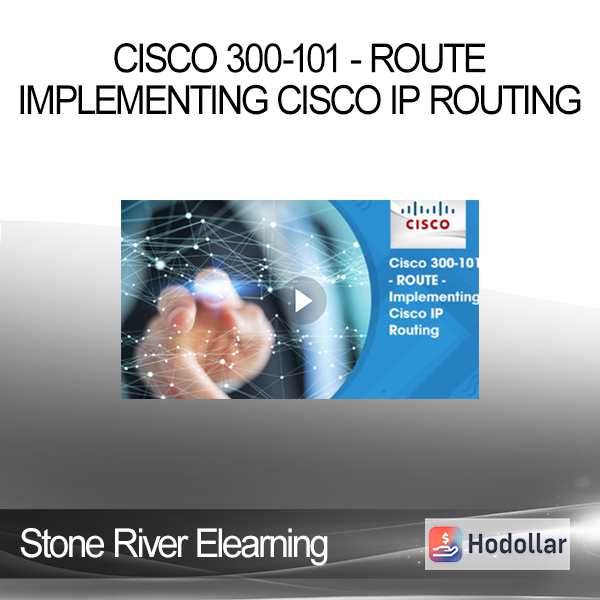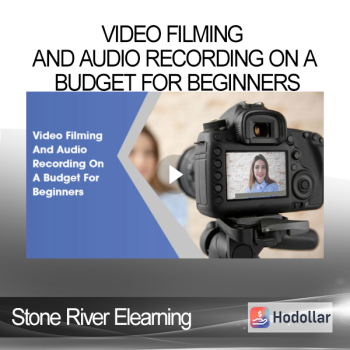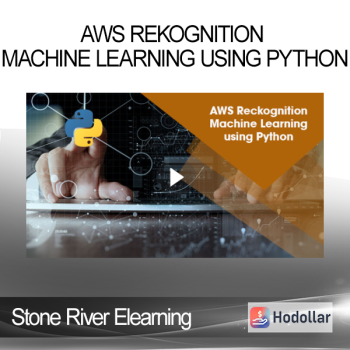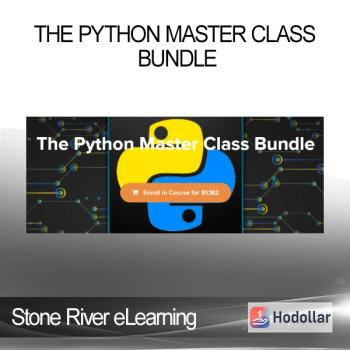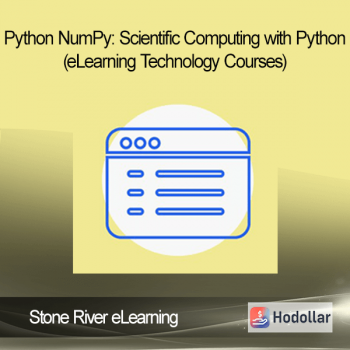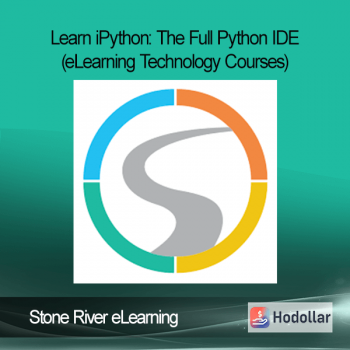Stone River Elearning – Cisco 300-101 – ROUTE – Implementing Cisco IP Routing
Stone River Elearning – Cisco 300-101 – ROUTE – Implementing Cisco IP Routing
CCNP ROUTE is an advance level course that covers complex routing configurations for both IPv4 and IPv6. Candidates completing this course will be able to appear for Cisco Certified Network Professional ROUTE exam. This course will help the candidates to gain the knowledge to configure, manage, troubleshoot and optimize a routing domain using OSPF, EIGRP, BGP, PBR, IP SLA and configure redistribution when needed. It also includes the configuration of highly secure routing solutions to support branch offices and remote workers.
Cisco CCNP ROUTE is an important course in the three course series required for the Cisco Certified Network Professional (CCNP) Routing and Switching certification. The ROUTE course builds on the routing skills taught in the ICND1 and ICND2 courses. Students will be able to understand and implement the advanced routing technologies needed to manage an enterprise network of a medium or large size enterprise.
Students should have basic computer literacy along with comprehensive and above-average understanding of routing protocols such as RIP and OSPF. The students should also be well-versed with switching technologies. Ideally, candidates should be able to design, configure and deploy a simple local area network (LAN). It is also recommended that the students should complete Cisco ICND1 and ICND2 courses before opting for this course.
The Cisco CCNP Route course is designed for:
- Network Engineers working with Cisco Channel Partners
- Network Operations Center (NOC) Technical Support Personnel
- Help Desk Technicians
- Network professionals
- IT Professionals that require hand-on configuration knowledge
Course Curriculum
- Introduction (0:38)
- Introduction (0:27)
- Enterprise Network Infrastructure (5:05)
- IGP vs EGP and Type of Routing Protocols (3:53)
- Route Summarization and Routing Protocol Scalability (3:35)
- Introduction (0:19)
- Traffic Types (2:52)
- IPv6 Address Types (4:12)
- Network Types (4:33)
- Routing Over The Internet (1:33)
- Introduction (0:18)
- Connectivity Overview (4:55)
- Routing Over A GRE Tunnel and Dynamic Multipoint VPN (4:21)
- Next Hop Resolution Protocol (2:58)
- Introduction (0:17)
- RIP Overview (3:13)
- RIP Configuration Steps (3:57)
- Investigating The RIPing Database (1:42)
- Demo – Configure RIPing (8:13)
- Introduction (0:20)
- EIGRP Features and Basic Configuration (6:27)
- Manipulating EIGRP Timers (3:50)
- Establishing EIGRP Over Different Layer MPLS VPNs (1:41)
- Demo – Configure EIGRP For IPv4 (4:38)
- Introduction (0:20)
- Choosing The Best Path (5:25)
- EIGRP Exchange Of Routing Knowledge and EIGRP Metric (5:56)
- The Feasibility Condition (1:32)
- Introduction (0:28)
- EIGRP Queries and Stub Routers (4:54)
- Stuck In Active (3:16)
- Reducing Query Scope By Using Summary Routes (1:40)
- Determining A Manual Summary Route (4:10)
- Load Balancing With EIGRP (2:32)
- Demo – Using Tools To Reduce The Size Of A Routing Table (6:28)
- Introduction (0:20)
- EIGRP For IPv6 Overview (2:07)
- EIGRP For IPv6 Configuration (3:44)
- Determining An IPv6 Manual Summary Route (3:09)
- Introduction (0:25)
- Introduction To Named EIGRP Configuration (2:53)
- Configuration (5:05)
- Named EIGRP Configuration Modes (1:42)
- Introduction (0:19)
- OSPF Features (4:27)
- Basic OSPF Configuration (4:57)
- Importance Of MTU (4:49)
- OSPF Neighbor States (2:48)
- Demo – Configure OSPF (7:57)
- Introduction (0:26)
- OSPF LSA Types (5:22)
- Viewing Various LSA Types (2:28)
- Exchanging And Synchronizing LSDBs (4:38)
- Default OSPF Costs (3:06)
- Introduction (0:23)
- Benefits Of Route Summarization (4:29)
- Configuring Summarization (5:27)
- Ways Of Directing Traffic To The Internet (4:55)
- Default-Information Originate Command (4:49)
- Demo – OSPF Stub Features (6:36)
- Introduction (0:28)
- Implementing OSPFv3 (5:08)
- LSAs (5:59)
- Creating Totally Stubby Areas and Summarizing Routes (4:13)
- Demo – Configure OSPFv3 (5:45)
- Introduction (0:24)
- Defining Route Redistribution (4:05)
- Default Metrics For Redistributed Routes (4:40)
- Calculating Cost For OSPF E1 And E2 Routes (1:55)
- Types Of Redistribution (3:16)
- Demo – Configure Redistribution Between OSPF And EIRGP (4:00)
- Introduction (0:27)
- The Need For Redistribution Manipulation (4:22)
- Prefix Lists (6:19)
- Introducing Route Maps (3:32)
- Configuring Route Maps (3:26)
- Changing Administrative Distance (4:20)
- Introduction (0:19)
- Control Plane And Data Plane (1:06)
- Cisco Switching Mechanisms (4:41)
- Introduction (0:21)
- Need For Path Control (1:11)
- Policy Based Routing (4:36)
- Need For Dynamic Path Control (3:30)
- Introduction (0:13)
- Enterprise Connectivity Needs (2:26)
- Public IP Address Assignments (2:20)
- Provider Independent IP Addressing (2:08)
- Introduction (0:17)
- Configuring A Provider Assigned IPv4 Address (2:34)
- NAT Overview (3:44)
- Configuring NAT (4:53)
- Limitations Of NAT (2:45)
- Demo – Configuring Dynamic NAT (4:37)
- Introduction (0:14)
- Configuring A Provider Assigned IPv6 Address (1:47)
- Configuring IPv6 ACLs (4:17)
- Securing IPv6 Internet Connectivity (1:10)
- Introduction (0:23)
- Single and Dual-Homed Internet Connectivity (4:13)
- Multi-Homed Internet Connectivity (2:52)
- Introduction (0:22)
- Routing Between Autonomous Systems (2:11)
- BGP Routing Policies (2:25)
- BGP Data Structures and Message Types (4:19)
- Introduction (0:13)
- BGP Neighbor Relationships (4:39)
- Configuring BGP Neighbors (4:03)
- IGBP Next Hop Behavior and BGP States (5:20)
- BGP Session Resilience (2:02)
- EBGP Multihop And Clearing BGP Sessions (2:33)
- Demo – Configuring BGP (4:20)
- Introduction (0:12)
- BGP Path Selection (5:56)
- Weight Attribute (5:14)
- Local Preference Attribute (2:59)
- AS Path And MED Attributes (4:15)
- Introduction (0:16)
- Filtering Of BGP Routing Updates (3:52)
- Implementing AS Path Lists (3:03)
- Using Route Maps To Manipulate BGP Updates (4:39)
- Clearing The BGP Session (1:06)
- BGP Peer Groups (5:48)
- Introduction (0:13)
- MP-BGP Support For IPv6 (6:07)
- Exchanging IPv6 Routes Over An IPv6 Session (2:02)
- IP BGP Filtering Mechanisms (2:40)
- Introduction (0:18)
- Securing Cisco Routers Checklist and Security Policy (3:08)
- Encrypted Passwords and SSH Instead Of Telnet (3:54)
- Securing Access To The Infrastructure Using Router ACLs (4:09)
- Secure SNMP (1:46)
- Configuration Backups And Implement Logging (3:00)
- Introduction (0:18)
- The Purpose Of Routing Protocol Authentication (2:21)
- Plaintext And Hashing Authentication Process (1:13)
- Time-Based Key Chains (4:43)
- Introduction (0:15)
- EIGRP Authentication Configuration Checklist (5:00)
- EIGRP For IPv6 Authentication Configuration And Verification (2:49)
- Demo – Configuring Authentication For OSPF Using MD5 Authentication (7:40)
- Introduction (0:14)
- OSPF Authentication Configuration Checklist (1:59)
- Configuring OSPFv2 Plaintext Authentication (1:40)
- Configuring OSPFv2 MD5 Authentication (1:44)
- OSPFv3 Authentication And Encryption (2:05)
- Demo – Configure Authentication For OSPF Using Plaintext Authentication (8:18)
- Introduction (0:15)
- BGP Authentication Configuration Checklist (3:29)
- BGP For IPv6 Authentication Configuration (1:15)
- Course Ending (0:09)
Shipping method
– After making a purchase, you will see a View your order link to the Downloads page. Here you can download all the files related to your order.
– In case the link is broken for any reason, please contact us and we will resend a new download link.
– If you can’t find the download link, please don’t worry about it. This course is usually available and shipped within one day
– The course you purchased will have lifetime access
– Our support staff is the best by far! Please contact us at email: [email protected] and we will be happy to help!