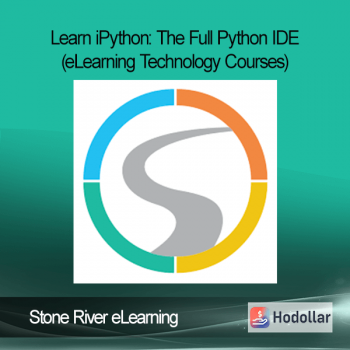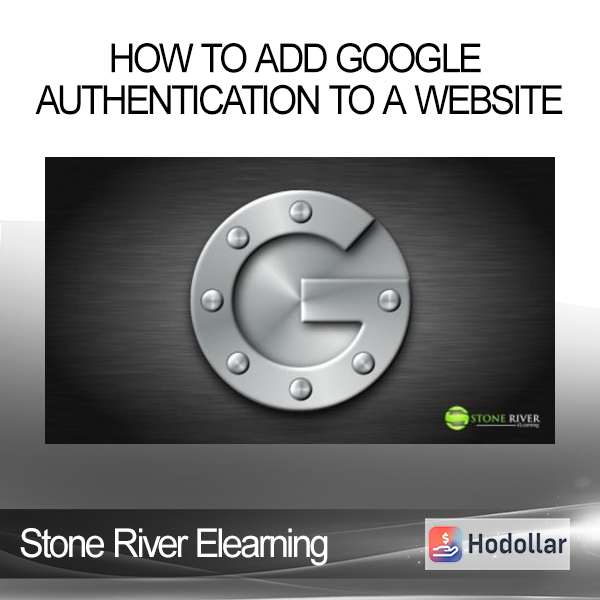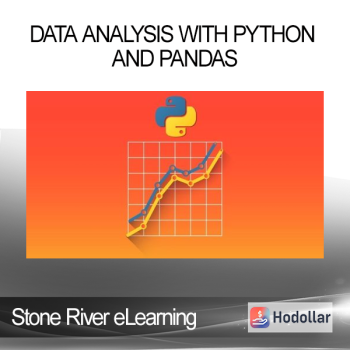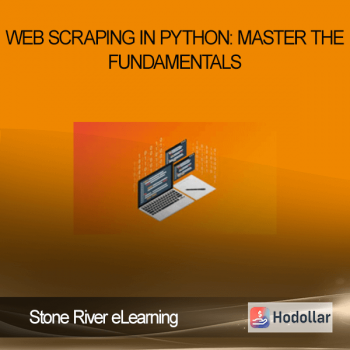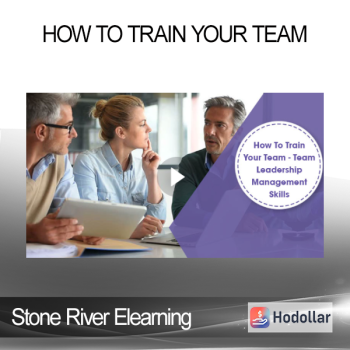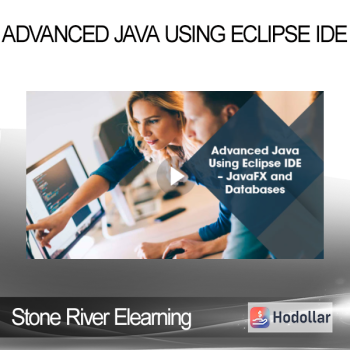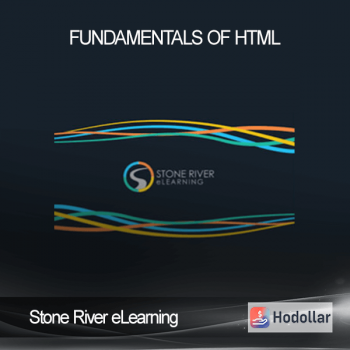Stone River Elearning – How To Add Google Authentication To a Website
Stone River Elearning – How To Add Google Authentication To a Website
Create a login on any website using any Google account and capture all the information you need.
Have you ever logged in to a website for the first time by simply clicking a ‘Signin with Google’ button? Ever wonder how they did that? This course walks you through the process of developing an integrated Google login system for any website from scratch.
This course includes everything you’ll ever need to know about creating an integrated Google Signin system, including source files to make the development process more efficient. You don’t even have to write the code yourself.
A basic knowledge of web development is suggested for this course. The technologies used in this course are PHP and MySQL.
Course Curriculum
- Introduction (2:02)
- Google Keys (4:42)
- Create a Database (2:02)
- Structure (4:42)
- Composer (2:02)
- Database (2:02)
- Setting Up Google Authentication (6:45)
- Markup (6:45)
- Signing In (6:45)
- Signing Out (2:02)
- Storing Users (2:02)
- Finishing Up (2:02)
Sale Page: https://stoneriverelearning.com/p/how-to-add-google-authentication-to-a-website
Archive: https://archive.ph/lxF4y
Shipping method
– After making a purchase, you will see a View your order link to the Downloads page. Here you can download all the files related to your order.
– In case the link is broken for any reason, please contact us and we will resend a new download link.
– If you can’t find the download link, please don’t worry about it. This course is usually available and shipped within one day
– The course you purchased will have lifetime access
– Our support staff is the best by far! Please contact us at email: [email protected] and we will be happy to help!