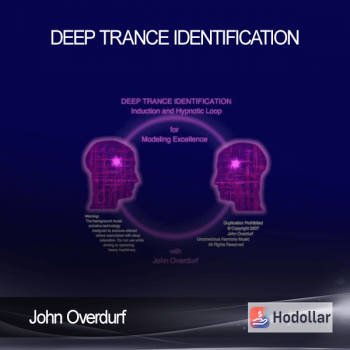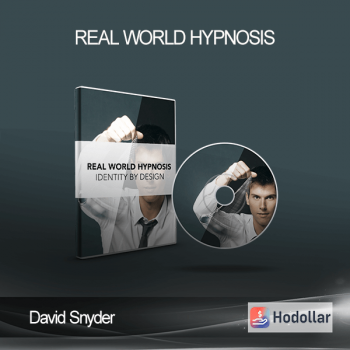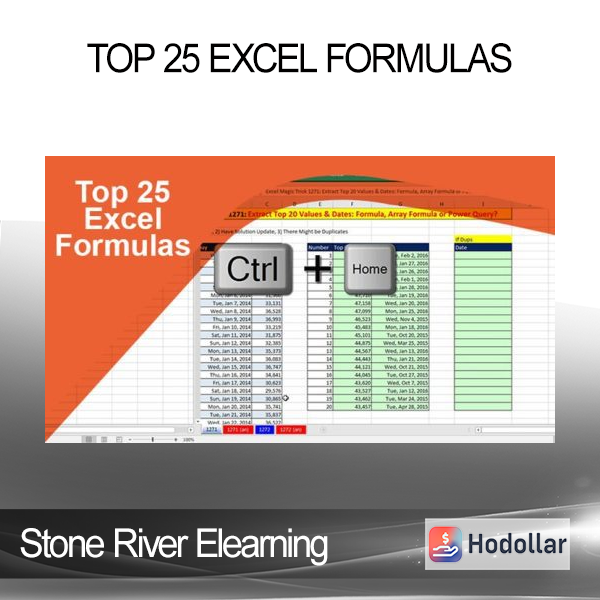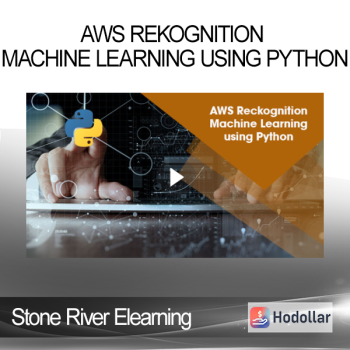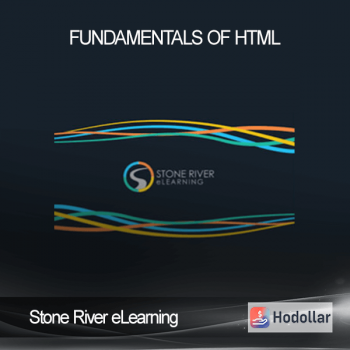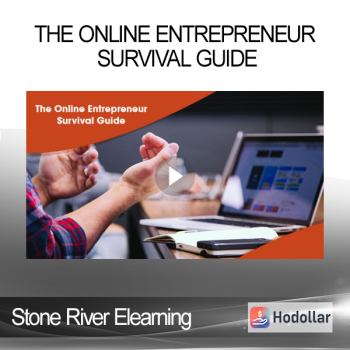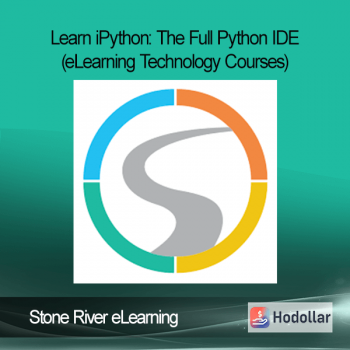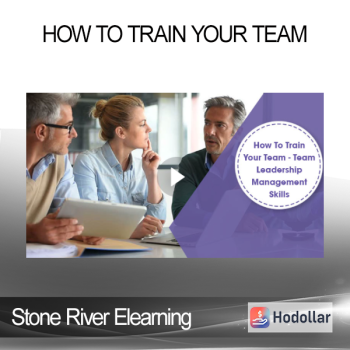Stone River Elearning – Top 25 Excel Formulas
Stone River Elearning – Top 25 Excel Formulas
The old 80/20 rule for software—that 80% of a program’s users use only 20% of a program’s features—doesn’t apply to Microsoft Excel. Instead, this program probably operates under what could be called the 95/5 rule: Ninety-five percent of Excel users use a mere 5% of the program’s power!
On the other hand, most people know that they could be getting more out of Excel if they could only get a leg up on building formulas and using functions. Unfortunately, this side of Excel appears complex and intimidating to the uninitiated, shrouded as it is in the mysteries of mathematics, finance, and impenetrable spreadsheet jargon.
This practical course is designed to give you the ability to master the Top 25 Microsoft Excel formulas with real world examples, by demystifying the building of worksheet formulas, and presenting the most useful Excel functions in an accessible and jargon-free manner. In this tutorial, you will be able to learn important functions such as:
- Financial
- Logical
- Text
- Lookup & Reference, and many more
Course Curriculum
- Introduction and About the Instructor (2:13)
- What will I Learn? (1:55)
- AND and IF Functions (9:41)
- IFERROR and XOR Functions (12:23)
- PV and FV Functions (14:59)
- PMT-PPMT-PRICE-YIELD Functions (11:40)
- PRICE-COUPONDAYS-ACCRINT-ACCRINTM Functions (10:28)
- Depreciation Lecture (7:43)
- SLN-SYD-DB-DDB-VDB Functions (13:45)
- TEXT and CONCATENATE Functions (11:09)
- PROPER-UPPER-LOWER-SUBSTITUTE Functions (10:13)
- LOOKUP Function Lecture (4:58)
- Working with Advanced VLOOKUP (12:17)
- HLOOKUP-INDEX-MATCH Functions (17:44)
- Modifying Existing Templates (11:06)
- Copying Macros Between Workbooks (4:24)
- Working with External Data Sources (10:15)
- Exploring Tracking Changes Feature (11:50)
- Course Conclusion (2:37)
Sale Page: https://stoneriverelearning.com/p/top-25-excel-formulas
Archive: https://archive.ph/wip/6zjU7
Shipping method
– After making a purchase, you will see a View your order link to the Downloads page. Here you can download all the files related to your order.
– In case the link is broken for any reason, please contact us and we will resend a new download link.
– If you can’t find the download link, please don’t worry about it. This course is usually available and shipped within one day
– The course you purchased will have lifetime access
– Our support staff is the best by far! Please contact us at email: [email protected] and we will be happy to help!