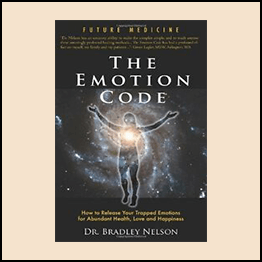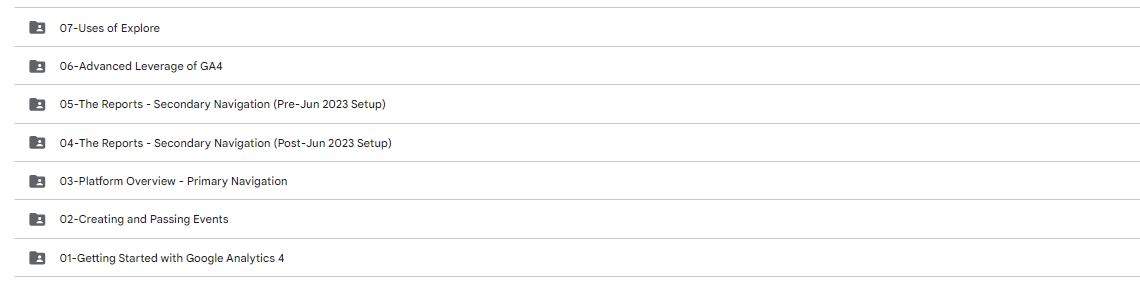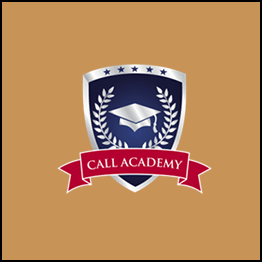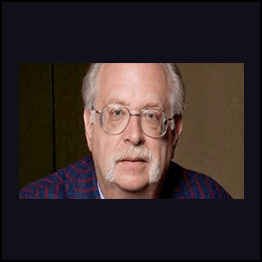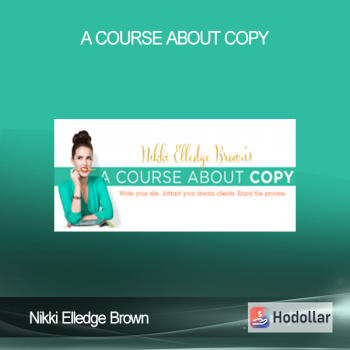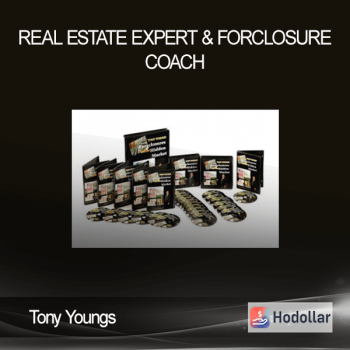Beast Analytics – Get to Know (& Use the Sh+t Out of) GA4
Beast Analytics – Get to Know (& Use the Sh+t Out of) GA4
What you can learn from Beast Analytics – Get to Know (& Use the Sh+t Out of) GA4?
Get ready to take on the future of Google Analytics! Learn how to get set up, how to navigate the new platform, and where your favorite Universal Analytics reports live in GA4.
By the end of this course, you will feel confident in the data you are collecting and be able to leverage new features and functions of GA4.
Getting Started with Google Analytics 4
- Welcome! Let’s do this thang
- Property & Stream Setup
- Setting the Foundation of GA4 (Internal Traffic Filters, Cross-Domain Tracking, Data-Retention, etc)
- The Skinny on GA4 Foundations!
- Turning off Auto-Migration
Creating and Passing Events
- An Overview of Enhanced Measurement
- What Events Should You Be Tracking?
- How to Create Events in GA4 (Ex. Tracking Email Clicks)
- How to Create GA4 Events Using Tag Manager (Ex. Newsletter Signup)
- Modifying Events in Platform
- Tools for Documentation
Platform Overview – Primary Navigation
- GA4 vs Universal Analytics (the where’s where)
- An Overview of the New Navigation in GA4
- Primary Navigation > Home (GA4’s Truck Stop)
- Insights – Monitoring Site Stats with Machine Learning
- Primary Navigation > Explore
- Primary Navigation > Advertising (DON’T SKIP, ORGANIC PEEPS!)
The Reports – Secondary Navigation (Post-Jun 2023 Setup)
- Post May 2023 Secondary Navigation Explainer
- The Reports – Secondary Navigation (Pre-Jun 2023 Setup)
- Reports Library – Creating Your Secondary Navigation
- Secondary Navigation > Report Snapshot (The Overview of all Overviews)
- Secondary Navigation > Acquisition Reports
- Secondary Navigation > Engagement Reports
- Secondary Navigation > Monetization Reports
- Secondary Navigation > Retention Reports
- Secondary Navigation > User & Tech Reports
- Reporting on Enhanced Measurement Dimensions (Search Terms, Links, Videos, Files, etc)
- How to Interact with Reports
Advanced Leverage of GA4
- Getting Started with BigQuery
- How to Use Looker Studio with BigQuery
- Move Google Ads Report into Navigation
- Using Audience Builder
- Search Console Data in GA4
Uses of Explore
- Creating Custom Funnels in GA4
- Creating a User Flow in GA4
- User Explorer
Proof Content
Shipping method
– After making a purchase, you will see a View your order link to the Downloads page. Here you can download all the files related to your order.
– In case the link is broken for any reason, please contact us and we will resend a new download link.
– If you can’t find the download link, please don’t worry about it. This course is usually available and shipped within one day
– The course you purchased will have lifetime access
– Our support staff is the best by far! Please contact us at email: [email protected] and we will be happy to help!